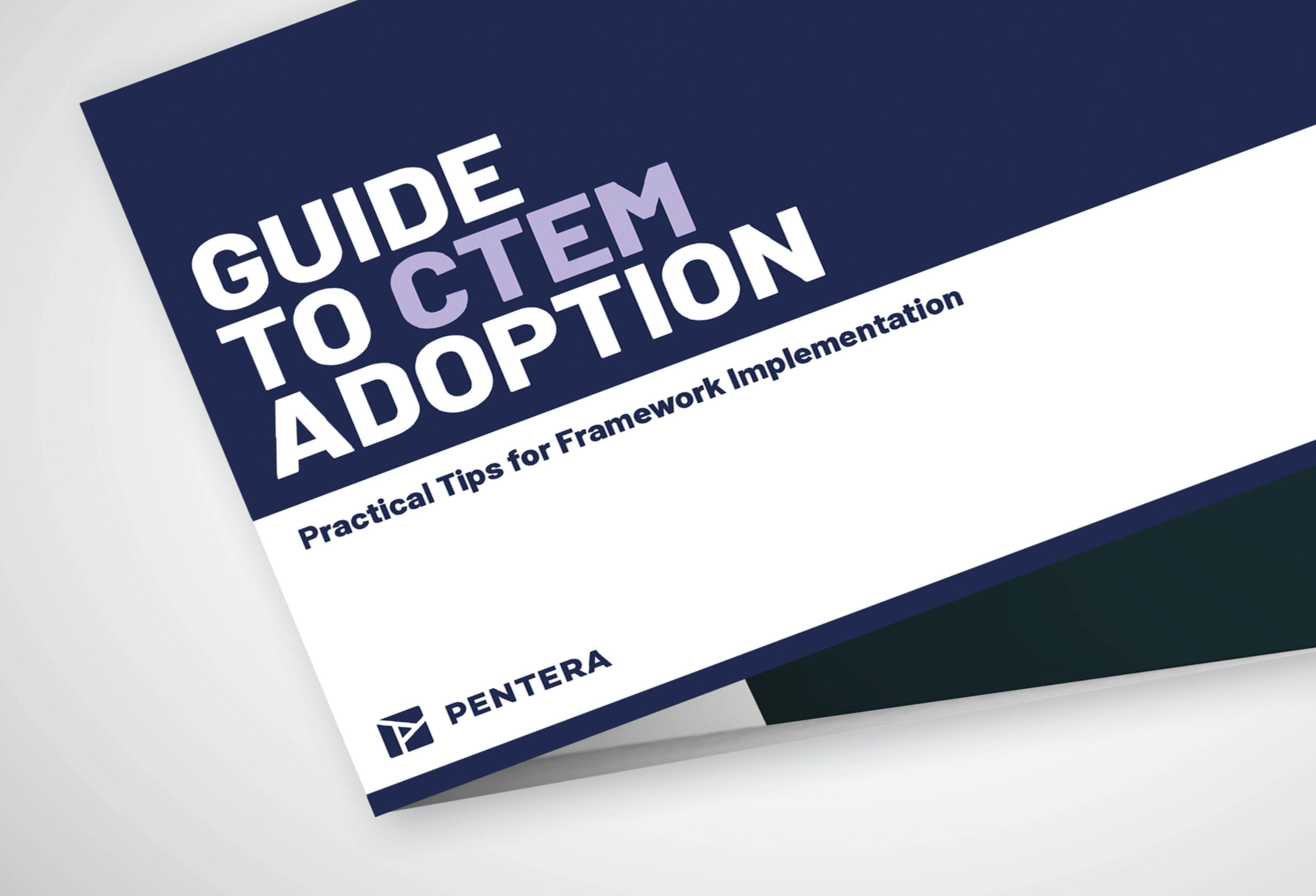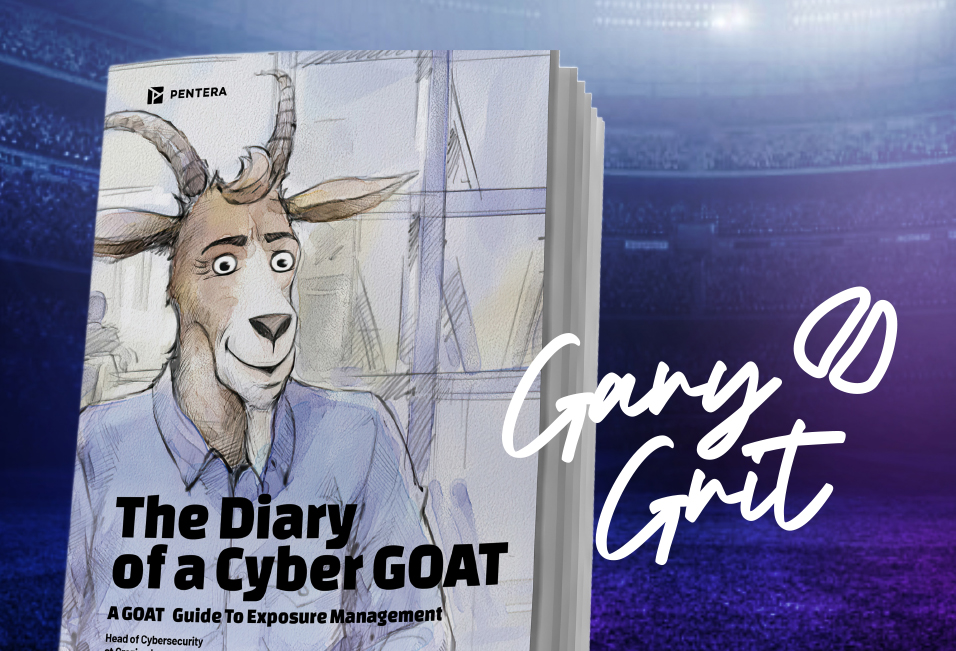What Are Indicators of Compromise (IOC)?
Indicators of Compromise (IOC) are forensic artifacts or observable data points that signal that someone may have breached an organization’s network or endpoint. Security teams use IOCs to detect, investigate, and respond to cyber threats, often identifying unusual patterns or traces left by attackers after an attack. Security professionals analyze IOCs to detect unusual activity left after an attack. For example, identify suspicious activity, such as unauthorized access, malware infections, or data exfiltration, and see if there is any correlation between them and their event logs.
How IOCs Are Used
IOCs play a critical role in identifying Advanced Persistent Threat (APT) activities. These threats are often stealthy, long-term campaigns that leave behind subtle traces, such as unusual network traffic or modified system files, which can be detected through IOCs. Security teams rely on tools like Security Information and Event Management (SIEM) and Endpoint Detection and Response (EDR) to monitor for such patterns, enabling early detection and mitigation of APT campaigns.
Importance of IOCs in Cybersecurity
Indicators of Compromise play a critical role in enabling early detection of cyber threats. They allow security teams to:
- Reduce Risk: Monitoring IOCs minimizes security risks by identifying threats early
- Rapid Response: Early IOC detection helps teams resolve attacks faster, minimizing downtime
- Strengthen Defenses: Regular monitoring uncovers vulnerabilities for proactive mitigation
While IOCs are valuable for detecting threats, they are often reactive in nature, meaning they are identified after an attack has occurred. This highlights the importance of proactive measures, such as security validation, to prevent breaches before they happen.
Examples of Indicators of Compromise (IOCs)
1. File-Based Indicators
- Signs to Watch: Files with malicious hashes, unusual extensions, or suspicious modifications that deviate from typical behavior.
- Example:
- A file hash matching a known piece of ransomware, like those cataloged in Open Threat Exchange (OTX).
- Critical system files altered to include unexpected executables or scripts (e.g., a .dll modified for keylogging).
- Real-World Context: Attackers often introduce malicious files to execute malware or compromise systems. Monitoring for these indicators can prevent lateral movement within the network.
2. Network-Based Indicators
- Signs to Watch:
- Unusual patterns in inbound or outbound traffic.
- Connections to known malicious IPs or C2 (Command-and-Control) servers.
- DNS requests to suspicious domains, such as recently registered or typo-squatting domains.
- Example:
- A sudden surge in outbound traffic to an unfamiliar IP, possibly indicating data exfiltration.
- Repeated DNS queries to a domain linked to phishing campaigns or malware infrastructure.
- Real-World Context: By analyzing traffic anomalies, security teams can detect breaches early, particularly in cases where attackers use C2 channels to control compromised endpoints.
3. Behavioral Indicators
- Signs to Watch:
- Irregular login activity, such as access from unusual geographies or at odd times.
- Privilege escalation or unauthorized changes to user permissions.
- Unapproved installation of software or scripts on endpoints.
- Example:
- A login attempt from an IP in a blacklisted country where the organization has no operations.
- A standard user account suddenly being granted administrative privileges without authorization.
- Real-World Context: Behavioral anomalies often indicate compromised accounts or insider threats. Identifying these deviations early helps mitigate broader security risks.
4. Registry and System Changes
- Signs to Watch:
- New or modified registry keys, especially those affecting startup processes or services.
- Unexpected changes to system configurations, such as disabling antivirus or firewall settings.
- Creation of new, suspicious processes with atypical paths or names (e.g., svchost.exe in a non-standard directory).
- Example:
- A registry key added to the Run section, ensuring malware persists across system reboots.
- Configuration changes enabling remote desktop protocol (RDP) access without admin approval.
- Real-World Context: Registry and system-level changes are a hallmark of sophisticated attacks designed for persistence. Regular monitoring helps organizations detect these stealthy tactics.
5. Data Exfiltration Indicators
- Signs to Watch:
- Sudden, unexplained spikes in outbound traffic.
- Repeated requests for sensitive files from a single endpoint or account.
- Use of unmonitored or unexpected protocols for data transfers.
- Example:
- Multiple requests for confidential files during non-business hours, suggesting an attacker is accessing data.
- Data sent in large quantities to an external server using protocols like FTP.
- Real-World Context: Data exfiltration is often the end goal of a breach. Early detection prevents costly losses and helps preserve organizational reputation.
Assessing for IOCs Proactively
While identifying IOCs is essential, relying solely on them can be reactive, as they often signal a breach after it has occurred. A proactive approach involves looking back at detected issues to understand their root causes and then improving existing practices and tools to prevent future incidents. This iterative strategy not only highlights potential vulnerabilities but also guides organizations in evolving their practices to address systemic weaknesses. By proactively improving their security posture, organizations can significantly reduce risk and enhance overall resilience against future attacks.
What is the difference between IOCs and IOAs?
IOCs are artifacts that indicate a breach or compromise has already occurred, while IOAs focus on identifying malicious activity or intent before it results in a compromise.
How are IOCs detected?
Security tools like SIEM systems, intrusion detection systems (IDS), and endpoint protection platforms analyze logs, traffic, and system changes to identify IOCs. Threat intelligence feeds also provide updated IOCs from global threat data.
Why are IOCs reactive in nature?
IOCs are reactive because they rely on evidence of past attacks, making them most useful for post-compromise detection and investigation. During an attack, security teams analyze IOCs to understand the extent of the breach and its impact. After recovery, further analysis provides insights into vulnerabilities and areas for improvement. This reactive nature emphasizes the need for proactive security measures to detect security gaps and exploitable vulnerabilities before they can be leveraged as part of an attack.
Can IOCs be used proactively?
Yes, IOCs can enhance threat intelligence and help organizations prepare for similar attacks by detecting and monitoring them to quickly isolate and eliminate the threat. However, their effectiveness is maximized when paired with proactive strategies, such as continuous security validation, to identify and remediate exploitable vulnerabilities before they can be exploited.
What are commonly used global threat databases of IOCs?
IOCs are vital for detecting and responding to cyber threats. Organizations rely on various global threat intelligence databases to access up-to-date IOCs. Notable sources include:
- Open Threat Exchange (OTX): A community-driven platform by AT&T Cybersecurity, OTX enables participants to share and access threat data, including IOCs, fostering collaborative defense strategies.
- MISP Threat Sharing: An open-source threat intelligence platform that facilitates the collection, sharing, and correlation of threat data among organizations, transforming technical data into actionable cyber threat intelligence.
- ThreatFox: A platform by abuse.ch and Spamhaus dedicated to sharing IOCs associated with malware, providing valuable intelligence to the infosec community, antivirus vendors, and cyber threat intelligence providers.
- Cisco Talos: Cisco’s threat intelligence organization offers comprehensive insights into global threat landscapes, including detailed analyses of malware, vulnerabilities, and IOCs.
- Anomali ThreatStream: A threat intelligence platform that aggregates and analyzes threat data from various sources, providing organizations with actionable IOCs to enhance their security posture.
Integrating these databases into security operations enables organizations to stay informed about emerging threats and effectively respond to potential compromises.