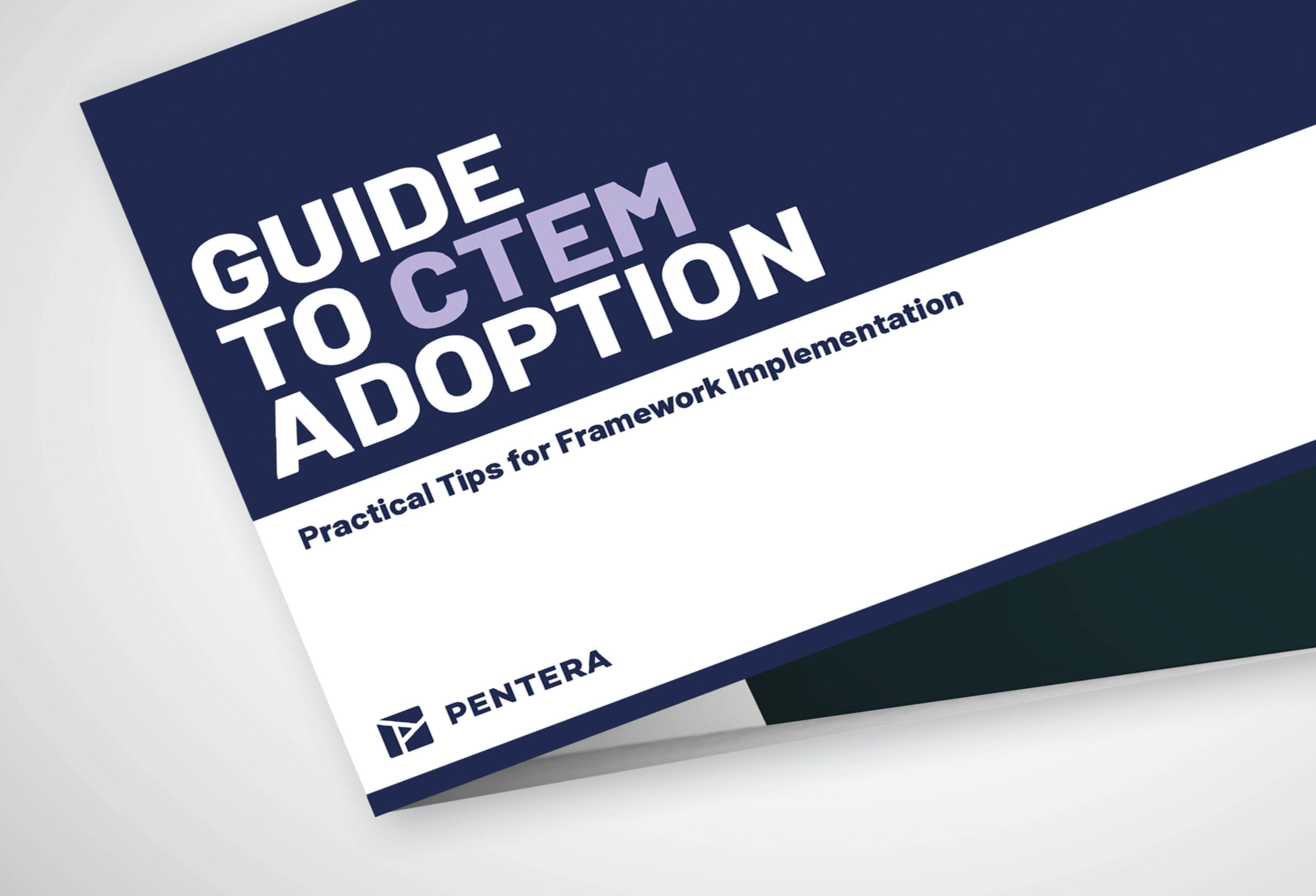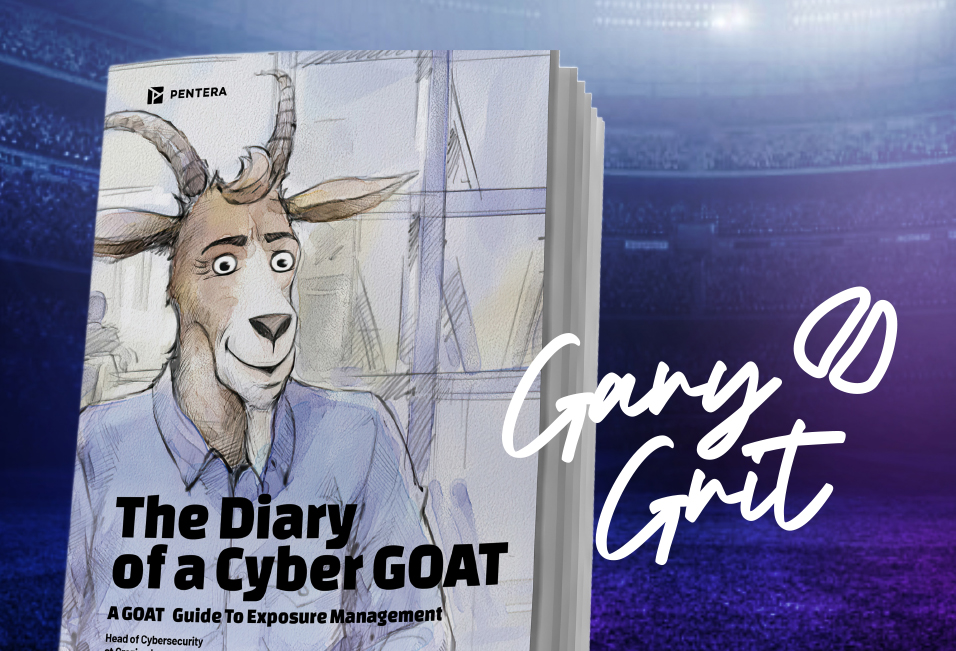What Is the AWS RDS Database?
The Amazon Web Services (AWS) Relational Database Service (RDS) is a managed, open-source web service provided by Amazon. The service enables users to configure, use, and scale relational databases on the AWS Cloud, removing the need to manage underlying IT infrastructure.
How does the AWS RDS database work?
AWS RDS alleviates much of the burden of database administration. Once users select their preferred database engine, AWS then handles routine administration tasks, including provisioning, setting up the database, applying database security patches, and backing up data.
The automation of routine administrative tasks allows users to concentrate on building and optimizing applications while maintaining the ability to quickly scale databases up or down on demand. As such, AWS RDS allows users to simplify database administration without compromising on flexibility or control.
How can you create an AWS RDS Instance?
Users are given the option to launch and configure RDS instances using options in the AWS Management Console, Command Line Interface (CLI), or Software Development Kit (SDK). They begin by selecting their preferred database engine, network and cloud security options, and configurations, including storage type and instance class.
The service currently supports eight widely used database engines. These are:
- Amazon Aurora PostgreSQL-Compatible Edition
- Amazon Aurora MySQL-Compatible Edition
- RDS for PostgreSQL
- RDS for MySQL
- RDS for MariaDB
- RDS for SQL Server
- RDS for Oracle
- RDS for Db2
Likewise, users have the option to choose from five separate database instance class types, depending on the needs of their applications. These are:
- General-purpose
- Memory-optimized
- Compute-optimized
- Burstable-performance
- Optimized reads
Once users have set their configurations, AWS provisions the RDS instance and proceeds to automate ongoing maintenance tasks.
How do you manage and monitor AWS RDS?
Users can manage and monitor their RDS databases but using the tools and features provided in the AWS Management Console.
In the Management Console dashboard, users can open the RDS console, choose relevant databases and instances in the navigation pane, then select “Monitoring”. This will enable them to view performance metrics such as database connections, CPU utilization, and storage usage. Additionally, the interface enables users to manage their databases by configuring parameters, arranging maintenance schedules, scheduling backups, and scaling database instances up and down.
What are the limitations and challenges of AWS RDS?
AWS RDS offers considerable benefits to users in terms of simplicity and flexibility, but it also has limitations and challenges to consider.
One potential issue is that users have limited control over the underlying infrastructure of their databases. Another aspect to consider is the potential for performance issues, as AWS RDS is a multi-tenant environment and bottlenecking can occur when sharing resources.
Additionally, users may experience vendor lock-in, as utilizing AWS RDS is linked to the wider AWS ecosystem. This can make it a resource-intensive process to migrate databases from AWS RDS to on-site environments or alternative cloud service providers.
Empowering agility with AWS RDS
AWS RDS is a highly valuable tool for deploying and managing databases. By providing a fully managed cloud service, AWS RDS removes the need for users to deal with the complexities of database administration, allowing them to focus on more critical tasks. By taking care of underlying infrastructure, AWS RDS empowers organizations to build and optimize applications, scale efficiently, and improve time-to-market so that they can reach their goals with greater efficiency.
What databases does AWS RDS support?
AWS RDS currently supports eight popular relational database engines, each of which boasts different features and capabilities that fit different application requirements. These engines are Amazon Aurora PostgreSQL-Compatible Edition, Amazon Aurora MySQL-Compatible Edition, RDS for PostgreSQL, RDS for MySQL, RDS for MariaDB, RDS for SQL Server, RDS for Oracle, and RDS for Db2.
What features does the AWS RDS Database offer?
AWS RDS offers a wide variety of convenient features to make database management a frictionless process. These include point-in-time recovery, automatic patching and backups, and monitoring and performance metrics. Additionally, RDS offers features like Multi-AZ deployments and read replicas to ensure reliable and scalable database operations with high availability.
Why should you consider AWS RDS for your database needs?
AWS RDS offers several benefits, but its primary benefits are its ease of use, scalability, high availability, and managed maintenance. By offloading routine database administration tasks with AWS RDS, users can optimize resource allocation and focus on developing functional applications. Furthermore, RDS is capable of integrating seamlessly with all other AWS services, meaning it allows users to leverage the full capacity of the AWS cloud ecosystem.
Secure your AWS RDS database.
Protect your relational databases in AWS from potential threats.